The Vehicle Identification Number (VIN) is a unique, 17-digit code used to identify a vehicle. A VIN will never include the letters I, O and Q because they can be commonly confused with numbers.
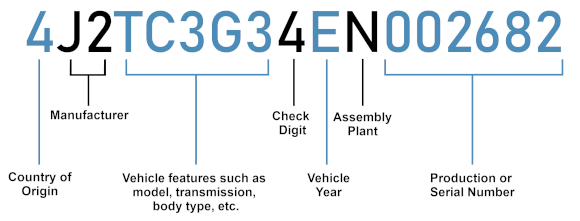
There are several constituent parts of a VIN that follow internationally recognised standards for recording information about a specific vehicle’s features, specification and its production. The table below explains Fig.1 above in more detail:
| Digit No(s) | Segment | Description | ||
| 1-3 | 4J2 | World Manufacturer Identifier (WMI) | Confirms the manufacturer of the vehicle and the country it was produced in. | |
| 4-9 | TC3G34 | Model, Body Style, Engine Type | Vehicle Descriptor Section (VDS) |
Identifies the model, body style, engine type and other features.
For vehicles sold in the United States, digit 9 is used as a security code to verify the VIN. In the EU and other markets this digit is instead used to form an additional descriptor of the vehicle. |
| Security Code (Check Digit) | ||||
| 10-17 | E | Vehicle Year | Vehicle Identification Section (VIS) |
The last 8 digits identify the vehicle itself:
- Digit 10 is used universally as a reference for the vehicle or model year of the vehicle. - Digit 11 is often used to denote the plant the vehicle was assembled in. In the US and China this is mandatory, but not so for vehicles sold elsewhere. - Digits 12-17 provide the unique serial number issued by the manufacturer which may contain further information about the specification of the vehicle. |
| N | Assembly Plant | |||
| 002682 | Manufacturer serial number | |||
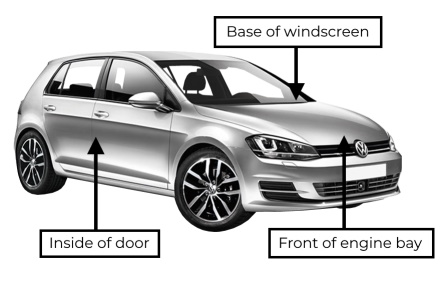
You will normally find the VIN in three locations as shown in the above image:
Although conducting a Total Car Check Gold Check is a must before buying a vehicle, no vehicle data check is able to determine if the vehicle has been cloned. Only by undertaking a physical viewing will you be able to determine what VIN number is held on the vehicle. This is needed to verify that it matches the vehicle's registration number and hasn’t been cloned.
It’s where the number plates of a stolen vehicle are removed and replaced with the registration number from a legitimate vehicle. Criminals that are good at cloning will often identify a legitimate vehicle with the same make, model, colour and age as the stolen vehicle. They will then duplicate its number plate and apply it to the stolen vehicle.
Cloning helps criminals to disguise stolen vehicles from Automatic Number Plate Recognition (ANPR) cameras operated by the police and other authorities and therefore makes it easier for them to hide that fact a vehicle has been stolen and sell it to unsuspecting buyers. Checking a vehicle’s VIN matches the number plate it is registered with is the only way you can rule out cloning.
A plate transfer could have happened since the vehicle was viewed. For example: the seller may have removed a personalised number plate and had the original plate re-registered on the vehicle. If you think this could have led to a mismatch then contact the seller. If the seller provides a different registration number then run a free Total Car Check and use the in-report VIN check – making sure the VIN and registration number match.
It is also possible that you have typed the VIN in incorrectly, make sure you double check the VIN before entering it again, ensuring you have not mixed up any letters or numbers.
We recommend you use the tool whenever you view a vehicle and regardless of who you are buying the vehicle from. The risk is much higher if you buy from a private seller or a retailer whose integrity is difficult to verify.